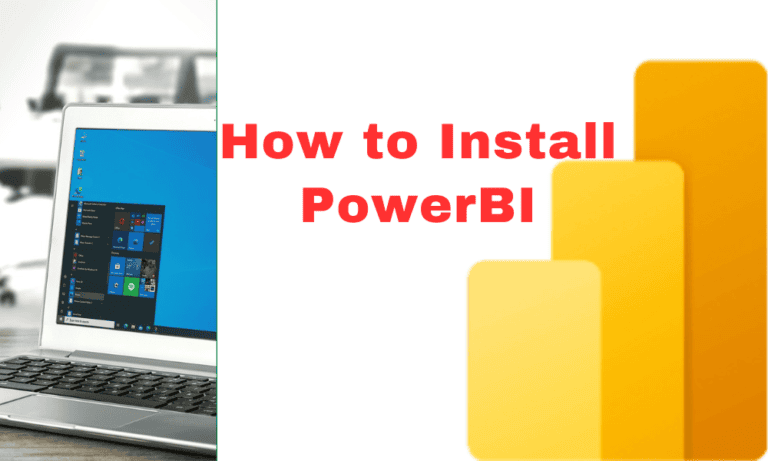How to clean a job postings dataset using Python
Introduction
When working with real-world data, it’s common to encounter datasets that are messy, inconsistent, and full of missing values.
Before diving into any analysis, it’s crucial to clean your data to ensure accuracy and reliability.
In this tutorial, we’ll be working with a dataset that contains job postings for data science positions. The data was scrapped from glassdoor’s website.
The dataset can be downloaded using this GitHub link.
This dataset has several issues as briefly described below.
Understanding the job postings data
The dataset contains 672 entries and 15 columns. The columns are as follows:
- index: A numerical index (likely not necessary and can be dropped).
- Job Title: The title of the job position.
- Salary Estimate: The salary range, which also includes some text (“Glassdoor est.”).
- Job Description: A textual description of the job.
- Rating: A numerical rating of the company.
- Company Name: The name of the company, but it also includes the rating in some cases.
- Location: The location of the job.
- Headquarters: The location of the company’s headquarters.
- Size: The size of the company (number of employees).
- Founded: The year the company was founded.
- Type of ownership: The type of ownership (e.g., Private, Public).
- Industry: The industry to which the company belongs.
- Sector: The sector of the economy.
- Revenue: The revenue of the company, often including text (e.g., “(USD)”).
- Competitors: The names of competitors, but some entries have “-1”, likely indicating missing data.
Suggested cleaning strategy
- Drop Unnecessary Columns: The index column may not be needed.
- Separate Company Name and Rating: The Company Name column often includes the company’s rating, which needs to be separated.
- Clean Salary Estimate: Remove extra text like “(Glassdoor est.)” and convert the salary to a numerical range.
- Handle Missing Values: Check for and appropriately handle missing values, particularly in the Competitors column.
- Standardise Formats: Ensure consistent formatting in columns like Size, Revenue, and Location.
- Extract Additional Features: Consider extracting features like minimum and maximum salary from the Salary Estimate column.
Step-by-Step data cleaning process
Step 1: Import the Necessary Libraries
First, import the Pandas library, which is essential for data manipulation in Python. Next, load the dataset into a Pandas DataFrame.
import pandas as pd
# Load the dataset
file_path = '/path_to/Uncleaned_DS_jobs.csv'
df = pd.read_csv(file_path)NB: Please replace the “path_to” with the actual location of the stored messy data on your device.
Step 2: Drop Unnecessary Columns
In this step, we’ll remove columns that are not needed for our analysis, such as the index and Job Description columns.
# Drop the unnecessary 'index' and 'Job Description' columns
df_cleaned = df.drop(columns=['index', 'Job Description'])Step 3: Separate Company Name and Rating
The Company Name column contains both the company name and its rating, separated by a newline character. We’ll separate these into distinct columns.
# Separate the 'Company Name' and 'Rating'
df_cleaned['Rating'] = df_cleaned['Company Name'].apply(lambda x: float(x.split('\n')[-1]) if '\n' in x else None)
df_cleaned['Company Name'] = df_cleaned['Company Name'].apply(lambda x: x.split('\n')[0])Step 4: Clean the Salary Estimate Column
The Salary Estimate column contains salary ranges mixed with extra text, such as “Glassdoor est.” We need to clean this column and convert the salary values into a numerical format.
# Clean the 'Salary Estimate' column
df_cleaned['Salary Estimate'] = df_cleaned['Salary Estimate'].str.replace(r'\(.*\)', '', regex=True)
df_cleaned['Salary Estimate'] = df_cleaned['Salary Estimate'].str.replace('$', '').str.replace('K', '').str.replace(',', '').str.strip()
# Split the salary estimate into minimum and maximum salary
df_cleaned[['Min Salary', 'Max Salary']] = df_cleaned['Salary Estimate'].str.split('-', expand=True)
df_cleaned['Min Salary'] = df_cleaned['Min Salary'].astype(float) * 1000
df_cleaned['Max Salary'] = df_cleaned['Max Salary'].astype(float) * 1000
# Drop the original 'Salary Estimate' column as it's no longer needed
df_cleaned = df_cleaned.drop(columns=['Salary Estimate'])Step 5: Handle Missing Values
Some columns contain placeholder values such as -1 to indicate missing data. We’ll replace these with None, which is the Python representation of missing values.
# Handle missing values in the 'Competitors' column
df_cleaned['Competitors'] = df_cleaned['Competitors'].replace('-1', None)Step 6: Standardise Formats
Finally, we ensure consistent formatting across the dataset, particularly in columns like Founded and Revenue.
# Convert 'Founded' to a standardised numerical format
df_cleaned['Founded'] = pd.to_datetime(df_cleaned['Founded'], format='%Y', errors='coerce').dt.year
# Standardise the 'Revenue' column
df_cleaned['Revenue'] = df_cleaned['Revenue'].replace('Unknown / Non-Applicable', None)Step 7: Saving the cleaned data
The dataset is now cleaned and ready for analysis.
# Save the cleaned DataFrame to a new CSV file
cleaned_file_path = '/path_to/Cleaned_DS_jobs.csv'
df_cleaned.to_csv(cleaned_file_path, index=False)
print(f"Cleaned dataset saved to {cleaned_file_path}")NB: Please replace the “path_to” with the actual location where you would like the cleaned dataset to be stored on your device.
The cleaned dataset can be download using this GitHub link.
Below is just a snippet of the cleaned dataset:
[table id=8 /]
Summary of the data cleaning process
- Loading the Dataset: We began by loading the dataset into a Pandas DataFrame, which allowed us to inspect and manipulate the data easily.
- Dropping Unnecessary Columns: We removed columns that were not required for the analysis, specifically the
indexandJob Descriptioncolumns, to streamline the dataset. - Separating Embedded Data: The
Company Namecolumn contained both the company name and its rating, separated by a newline character. We extracted the rating into a newRatingcolumn and kept only the company name in theCompany Namecolumn. - Cleaning the Salary Data: The
Salary Estimatecolumn had salary ranges mixed with extra text, like “Glassdoor est.” We cleaned this column by removing the text and splitting the salary range into two separate columns:Min SalaryandMax Salary. - Handling Missing Values: The
Competitorscolumn had placeholder values like-1to indicate missing data. We replaced these withNone, which is the standard way to represent missing data in Python. - Standardising Data Formats: We ensured that the
FoundedandRevenuecolumns were in a consistent format, converting theFoundedyear to a numerical format and standardising theRevenuecolumn by removing any entries marked as “Unknown / Non-Applicable”. - Saving the Cleaned Dataset: Finally, the cleaned dataset was saved to a new CSV file, making it ready for further analysis.
Conclusion
By following these steps, we’ve successfully cleaned our dataset, making it well-structured and ready for analysis.
We removed unnecessary columns, separated embedded data, cleaned the salary estimates, and standardised formats. This process ensures that the data you analyse is accurate and reliable.
Cleaning data is an essential step in any data analysis project. It saves time and prevents errors in your analysis, making your results more trustworthy.
With a clean dataset, you’re now ready to dive into deeper data analysis and draw meaningful insights. Happy coding!