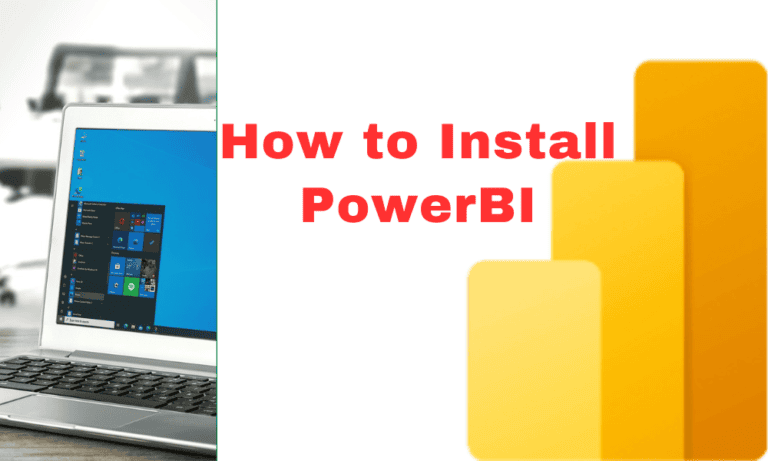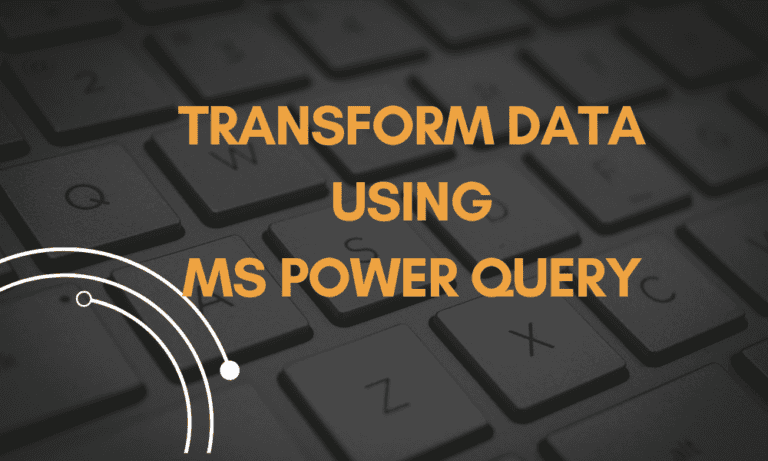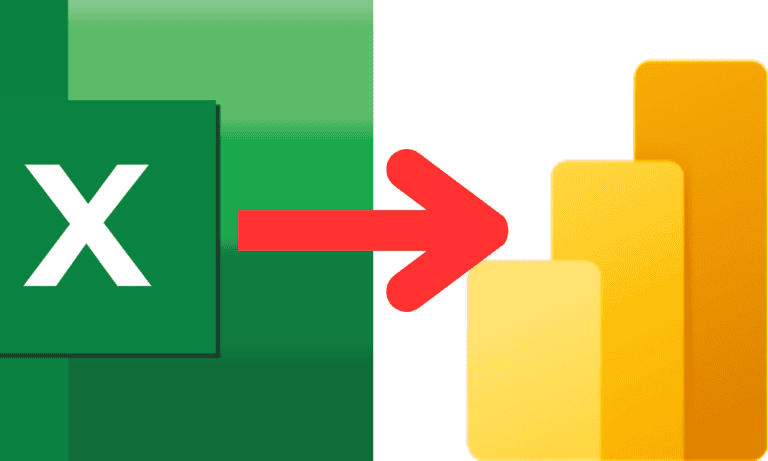How to build an insightful Power BI dashboard: A guide using superstore dataset
This guide uses a superstore dataset, containing sales records, profits, shipping details, and customer information, to demonstrate how to build a powerful dashboard. By following a structured approach to data loading, transformation, and visualisation, you can generate meaningful insights that drive informed decision-making. If you’re new to Power BI, check out this article covering the…